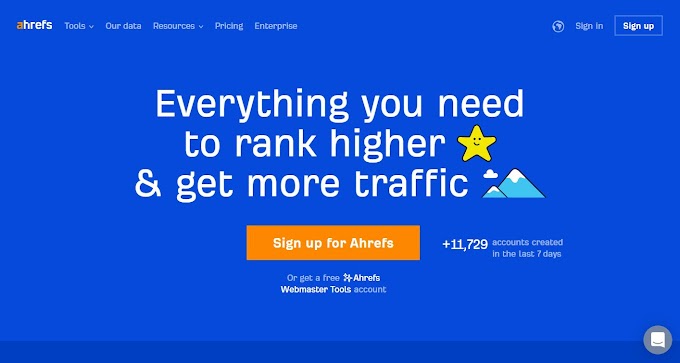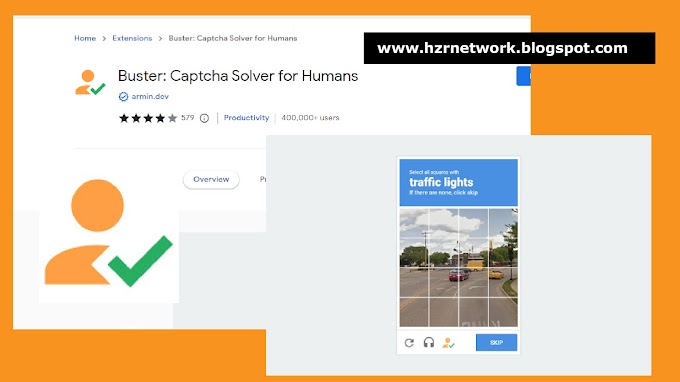What is Internal Linking?
Internal linking refers to the practice of connecting different pages or content within a website through hyperlinks. These hyperlinks are used to navigate between different sections or pages within the same domain. Internal links are created by linking relevant anchor text or images on one page to another page on the same website.
Internal linking's main objective is to create a website's hierarchical structure and connectivity so that users can navigate between pages and find the information they're looking for with ease.
Internal links give search engine crawlers a way to find and index content on a website, which can raise the site's visibility and search engine ranking overall.
Internal linking also plays a crucial role in distributing link equity or PageRank (a ranking factor used by search engines) throughout a website. When a page receives inbound links from other pages within the same website, it can enhance its authority and visibility. Additionally, internal linking helps search engines understand the relationship between different pages, determining their importance and relevance within the website's architecture.
By strategically implementing internal links, website owners and content creators can improve user experience, facilitate website navigation, promote content discoverability, and enhance overall search engine optimization (SEO) efforts.
Let's Start the Process of this method. Ready to make the life on your blog :
>> Make a backup of your templates for safety and reused for your future use.
>> First Steps: Go to this code: "</head>" and paste the whole code before the code not after, so be careful.
----------------------------------------------------------
<b:if cond='data:blog.pageType != "index"'>
<style type='text/css'>
/* Multi Related Post */
.gourabdesignmultiRelated{background-color:#e3feff;color:#002bff;margin:15px auto;display:-moz-box;display:-ms-flexbox;border-radius: 50px;border: 2px solid #00eaff;display:flex;flex-wrap:nowrap;justify-content:space-between;overflow:hidden;transition:all .3s}
.gourabdesignmultiRelated:hover{background-color:#feffe6}
.gourabdesignmultiRelated .content{padding:6px 27px}
.gourabdesignmultiRelated .content .text{margin-right:9px}
.gourabdesignmultiRelated .content a{color:#f00;text-decoration:none;line-height:1.5em}
.gourabdesignmultiRelated .content a:hover{text-decoration:underline}
.gourabdesignmultiRelated .icon{height:auto;min-width:55px;background:#20757d url("data:image/svg+xml,%3Csvg viewBox='0 0 24 24' xmlns='http://www.w3.org/2000/svg'%3E%3Cpath d='M8.59,16.58L13.17,12L8.59,7.41L10,6L16,12L10,18L8.59,16.58Z' fill='%23fff'/%3E%3C/svg%3E") center / 40px no-repeat;transition:all .3s}
</style>
</b:if>
----------------------------------------------------------
Second Step: Find this code "<data:post.body/>" and paste the whole code after the code not before, If your templates have more code like this try to apply it to your 2nd code, so be careful.
-----------------------------------------------------------------------------------
<b:if cond='data:view.isPost'>
<script type='text/javascript'>
//<,a = jumlah + 1,b = post['length'] / a;c = Array['from']({length: jumlah}, (redfx, blufx) => blufx + 1);
for (let d = 0; d < c['length']; d++) {let e = c[d],f = parseInt((b * e)),g = document['createElement']('div');g['className'] = 'gourabdesignmultiRelated';if (post[f]['nodeName'] == 'P') {post[f]['parentNode']['insertBefore'](g, post[f])} else {post[f]['parentNode']['insertBefore'](g, post[f]['nextSibling'])}}})();
var relatedTitles = new Array();var relatedTitlesNum = 0;var relatedUrls = new Array();function related_results_labels(nerdfx) {for (var desfx = 0; desfx < nerdfx['feed']['entry']['length']; desfx++) {var nefx = nerdfx['feed']['entry'][desfx];relatedTitles[relatedTitlesNum] = nefx['title']['$t'];for (var ciafx = 0; ciafx < nefx['link']['length']; ciafx++) {if (nefx['link'][ciafx]['rel'] == 'alternate') {relatedUrls[relatedTitlesNum] = nefx['link'][ciafx]['href'];relatedTitlesNum++;break}}}}
function removeRelatedDuplicates() {var viefx = new Array(0);var labfx = new Array(0);for (var desfx = 0; desfx < relatedUrls['length']; desfx++) {if (!contains(viefx, relatedUrls[desfx])) {viefx['length'] += 1;viefx[viefx['length'] - 1] = relatedUrls[desfx];labfx['length'] += 1;labfx[labfx['length'] - 1] = relatedTitles[desfx]}};relatedTitles = labfx;relatedUrls = viefx}
function contains(yelfx, yufx) {for (var grefx = 0; grefx < yelfx['length']; grefx++) {if (yelfx[grefx] == yufx) {return true}};return false}
//]]>
</script>
<b:if cond='data:post.labels'>
<b:loop values='data:post.labels' var='label'>
<b:if cond='data:view.isPost'>
<script expr:src='"/feeds/posts/default/-/" + data:label.name + "?alt=json-in-script&callback=related_results_labels&max-results=100"'/>
</b:if>
</b:loop>
</b:if>
<script type='text/javascript'>
//< * Math['random']());let i = 0;let jumlah = document['querySelectorAll']('.gourabdesignmultiRelated');while (i < relatedTitles['length'] && i < jumlah['length']) {for (let a = 0; a < jumlah['length']; a++) {jumlah[a]['innerHTML'] = '<span class="content"><span class="text">' + text + '</span><a href="' + relatedUrls[r] + '" title="' + relatedTitles[r] + '">' + relatedTitles[r] + '</a></span><span class="icon"></span>';if (r < relatedTitles['length'] - 1) {r++} else {r = 0};i++}}})();
//]]>
</script>
</b:if>
------------------------------------------------------------------------------------
After doing all processes just click on the "Save" button and enjoy the coding.